3pcs 5V WiFi Remote Garage Door Opener Controller Work with Alexa & IFTTT Google home Wireless Remote Control Switch
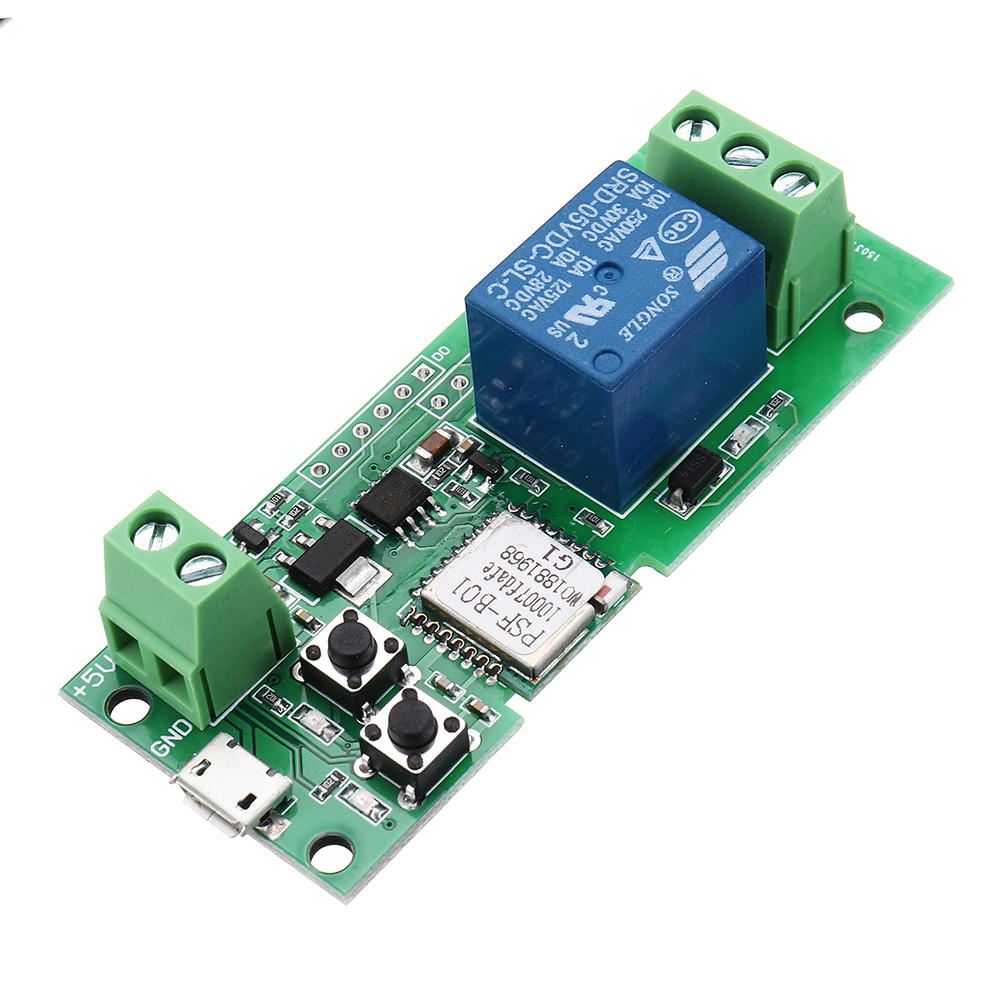
New toy for makers who want to build their own smart home system
Overview:
The wireless switch supports inching /self-locking mode. You can add the device to the APP eWeLink to remote control connected home appliances or devices. In self-locking mode, you can remote turn on/off connected devices immediately. When in inching mode, you have two wiring ways to select, whether turn on 1s and then auto-off or turn off 1s and then auto-on.
Remote control by APP EweLink for iOS and Android. Supported functions include remote on/off, timing schedules, device sharing, group management.
The self-lock/inching mode wireless switch has two power supply specification: 5V. No matter which specification you select, they have the same functions.
Feature:
Feature:
There are two working modes for the module: inching mode and self-locking mode. Press the self-lock/inching mode button to switch between these two modes.
When your module is switched to self-locking mode, you can turn on/off the connected appliance instantly. There is two wiring way.
When your module is switched to inching mode, you can press on/off toggle button to turn on or off connected device. There are two kinds of wiring way.
The first wiring way is to connect COM and NO with an appliance. In this way, when you press the setting button or APP to turn on, the connected appliance will be turned on for 1s and then auto turned off.
The second wiring way is to connect NC and COM with an appliance. In this way, when you press the setting button or APP to turn off, the connected appliance will be turned off for 1s and then auto turned on.
LED Indicator:
There are 3 LEDs, the led beside self-lock/inching mode button indicates the working mode(on: self-locking mode, off: inching mode).
The one beside on/off setting button indicates wifi status(enter pairing status: long press the setting button until led fast blink).
Another one below the relay indicates relay on or off status(on: turn on the connected device, off: turn off connected device).
Add device to eWeLink:
Long press the setting button until the LED beside on/off setting button fast blinking.
1. Android: Add Device->select pairing method according to how the LED blinks->enter WiFi name and password->pairing and register->name device
2. iOS: go to phone setting->WiFi-> select the WiFi starts with ITEAD-********, enter default password to connect:12345678-> go to eWeLink->Add device->->select pairing method according how the LED blinks->enter WiFi name and password->pairing and register->name device
Specification:
Dimension:70.5mm*27.4mm*23mm
Operating current: 5V DC
Leds: indicate working mode, wifi status, relay on/off status.
Two input interface
Board consumption: <1W
Standby current: 80mA
Max input current: 10A
Support to control different voltage range
Relay lifespan: more than one million times
100M electrical insulation resistance
Electric shock voltage: 1000V
Relay maximum pull time: 15ms
Relay maximum release time: 5ms
Operating temperature: -40 degrees to +70 degrees
Operating Humidity 40% ~ 80% RH
Application:
The switch can be applied to access control, turn on PC, garage door, etc.
Package includes:
3 x Module
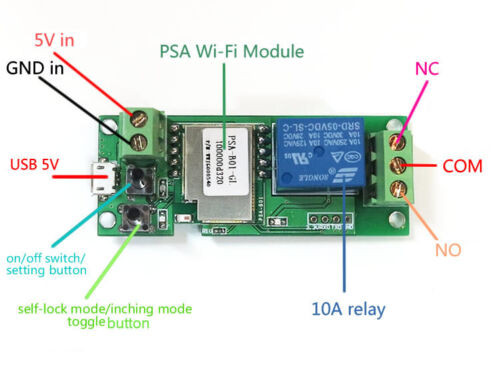
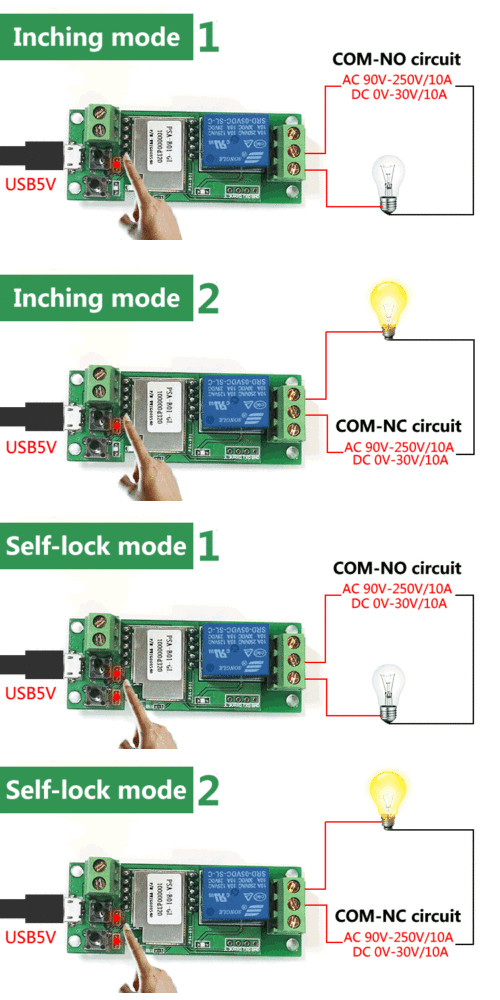
3pcs 5V WiFi Remote Garage Door Opener Controller Work with Alexa & IFTTT Google home Wireless Remote Control Switch See detail


