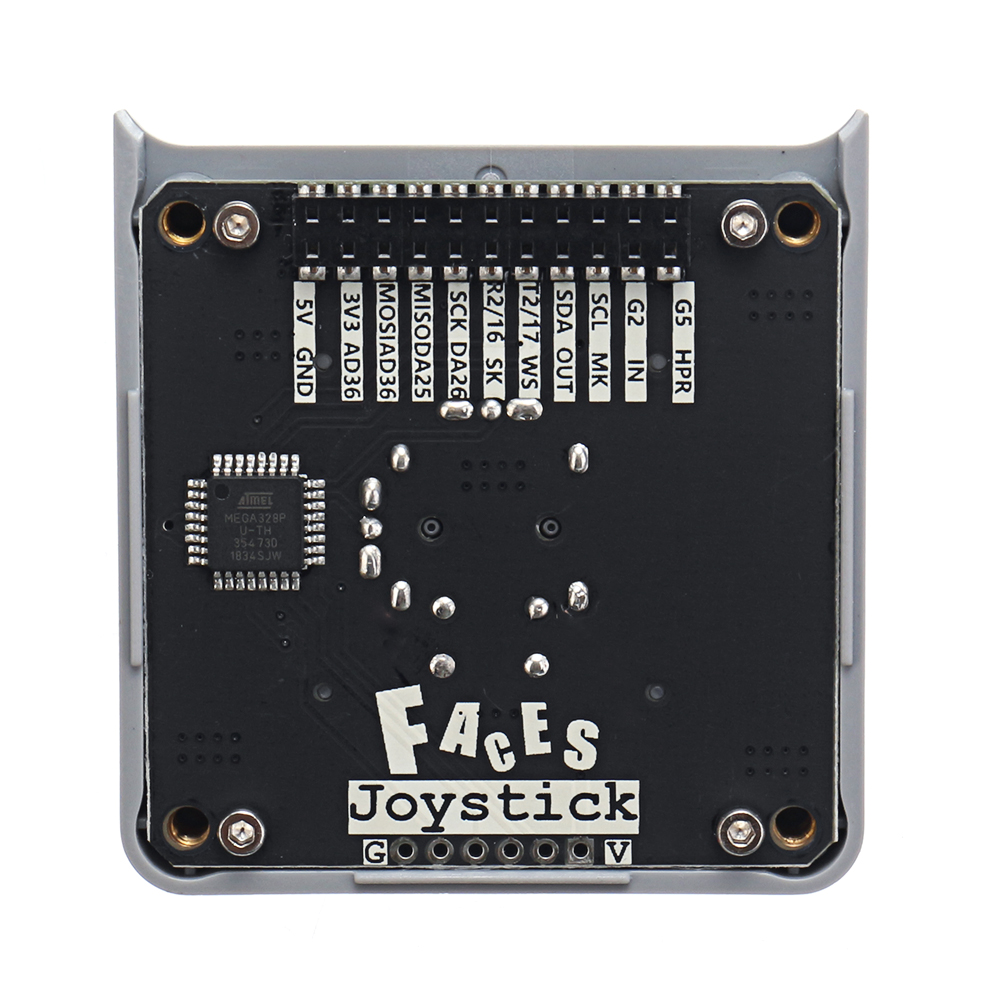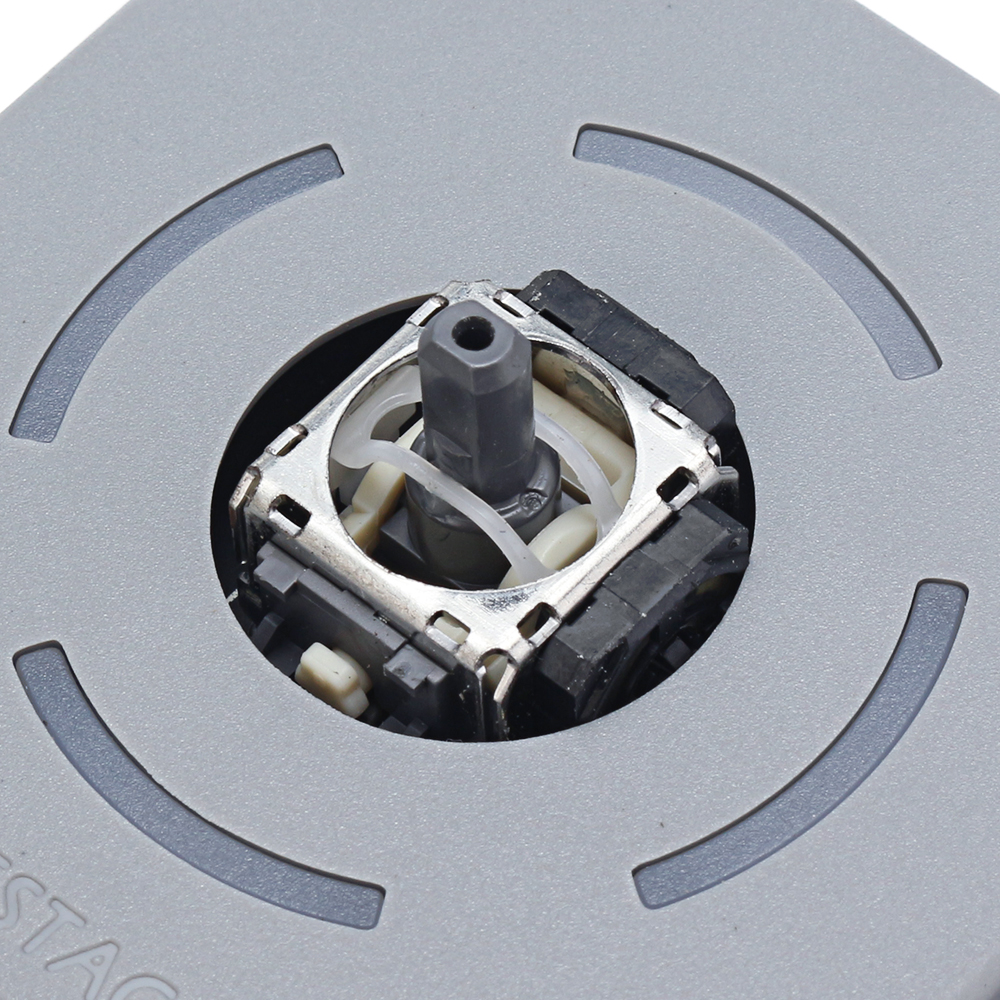M5Stack® Joystick Panel for M5 FACE ESP32 Development Kit X/Y Axis Push Button Switch with NeoPixel LED Bar and MEGA328 Inside

Description:
JOYSTICK is a control column module. A joystick is an input device consisting of a stick that pivots on a base and reports its angle or direction to the device it is controlling. Same as ENCODER, it is compatible with FACE Kit. You can have it replace the keycoard panel inside the FACE kit. Through IIC you can get the offset data form (X, Y) axis, also the button status. You can customized the LED behavior as you like.
JOYSTICK IIC address is 0x5E).

Product Features:
- 12 RGB Led
- IIC communication
- Simple API for programming
- Product Size: 58.2mm x 54.2mm x 10mm
- Product weight: 30g
Function:
Control single RGB
Read the offset of each direction

Package Included:
- 1x M5Stack JOYSTICK Module board
- 1x Joystick Bar
Related Link:
EasyLoader

1.EasyLoader is a simple and fast program burner, and each product page has a product-related case program for EasyLoader.2.After downloading the software, double-click to run the application, connect the M5 device to the computer via the data cable, select the port parameters, and click "Burn" to start burning.
3.The CP210X (USB driver) needs to be installed before the EasyLoader is burned. Click here to view the driver installation tutorial
Example:
Arduino IDE
To the complete code faces_joystick.ino, click here