AK2132-PRO OLED Music Audio Spectrum Indicator Amplifier Speed Adjustable AGC Mode 15 Level
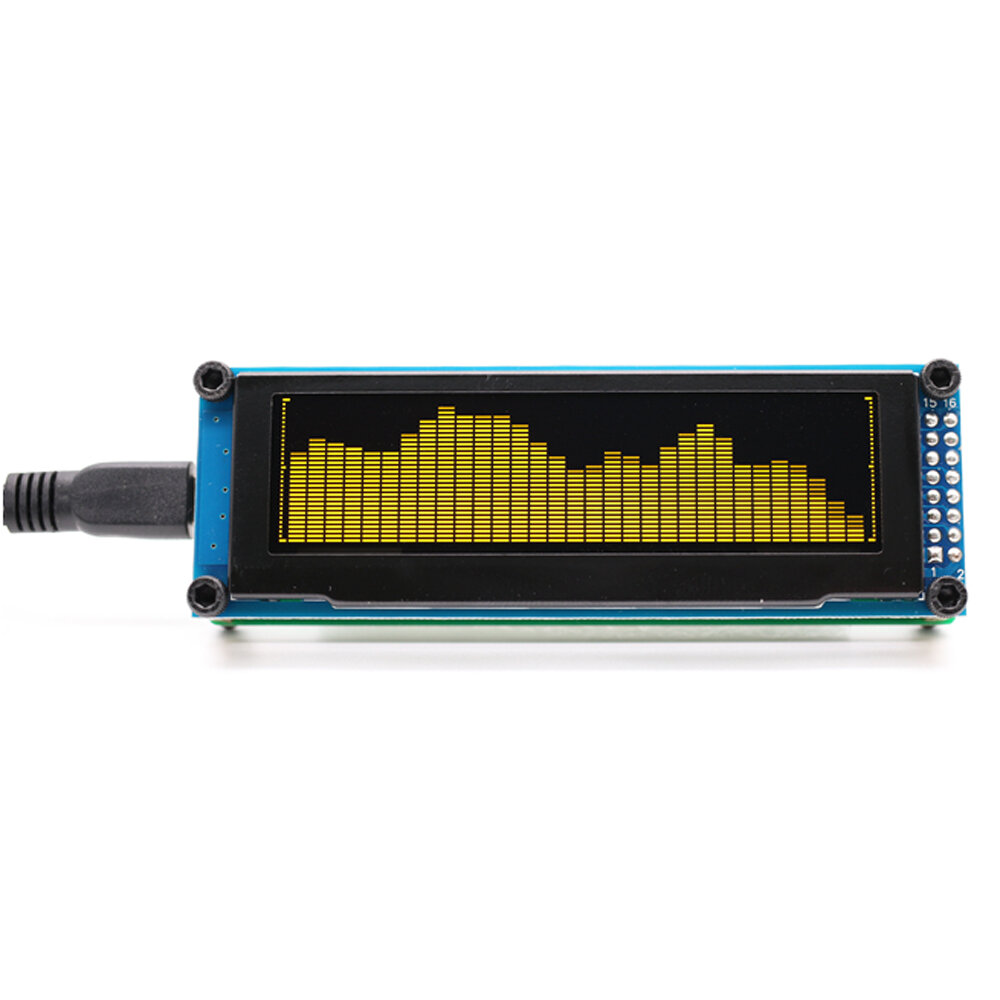
Description:
· OLED module (support the same driver chip SSD1322 screen, 3.1 inches or 5.5 inches), resolution 256X64.
· Support 32HZ-16KHZ sweep frequency , to ensure the accuracy of each band.
· Audio VU Meter Mode/Audio Spectrum Mode.
· The falling speed of the light bar, the holding time and the falling speed of the peak can be adjusted separately.
· The brightness can be adjusted by 15 levels.
· Software AGC + custom output curve, In order to ensure that the input signal in a large range of output effect is ideal.
· Unique spectrum smoothing algorithm to make the best balance between real and visual beauty.
Specific operation:
Audio Meter Mode:
Normal mode:
1. Single Click
OK - Bottom line display or no in VU meter mode.
UP - Mode change.
DOWN - Mode change.
2.Three-Click
OK - Switch from VU Meter mode to Spectrum mode.
3.Long Press Button
OK - 2 seconds to enter setting mode.
UP - Brightness increase.
DOWN - Brightness reduction.
Speed setting mode: (In normal mode, press the button for 2 seconds to enter, press the button for 2 seconds to exit) .
OK -
1.The rising speed of the light bar (15 optional)
2.The falling speed of the light bar (15 optional)
3.The holding time of the peak (15 optional)
4.The falling speed of the peak (15 optional)
Loop in these functions
UP - Time increases, Speed decreases.
DOWN - Time decreases, Speed increase.
Audio spectrum Mode:
Normal mode:
1. Single Click
OK - Bottom line display or no in spectrum mode.
UP - Mode change
DOWN - Mode change
2. Double-Click
OK - Switching real / smooth I/ smooth II output
UP - Switching 62 segments, A Pixel /62 segments,Two Pixels /62 segments.Three Pixels/31segments/21segments
DOWN - Switching 62 segments, A Pixel /62 segments,Two
Pixels /62 segments.Three Pixels/31segments/21 segments
3.Three-Click
OK - Switch from Spectrum mode to VU Meter mode.
4.Long Press Button
OK - 1 second, Whether to display the ruler on the left
UP - Brightness increase.
DOWN - Brightness reduction.
Speed Setting Mode: (In normal mode, press the button for 2 seconds to enter, press the button for 2 seconds to exit) .
OK -
1.The falling speed of the light bar (15 optional)
2.The holding time of the peak (15 optional)
3.The falling speed of the peak (15 optional)
4.Output selection (Real output / smooth I output/ smooth II output)
Loop in these functions.
UP - Time increases, Speed decreases.
DOWN - Time decreases, Speed increase.
Other Function Operation:
Self Check Function:
UP +OK+ DOWN -2 Seconds
Factory Default:
OK -10 Seconds.
Ever exceed 5V , 5V/0.3A is recommended.
Please use a regular USB charger for power. Please do not use computer USB power supply.
Package included:
1 x AK2132-PRO OLED Music Audio Spectrum Indicator









· OLED module (support the same driver chip SSD1322 screen, 3.1 inches or 5.5 inches), resolution 256X64.
· Support 32HZ-16KHZ sweep frequency , to ensure the accuracy of each band.
· Audio VU Meter Mode/Audio Spectrum Mode.
· The falling speed of the light bar, the holding time and the falling speed of the peak can be adjusted separately.
· The brightness can be adjusted by 15 levels.
· Software AGC + custom output curve, In order to ensure that the input signal in a large range of output effect is ideal.
· Unique spectrum smoothing algorithm to make the best balance between real and visual beauty.
Specific operation:
Audio Meter Mode:
Normal mode:
1. Single Click
OK - Bottom line display or no in VU meter mode.
UP - Mode change.
DOWN - Mode change.
2.Three-Click
OK - Switch from VU Meter mode to Spectrum mode.
3.Long Press Button
OK - 2 seconds to enter setting mode.
UP - Brightness increase.
DOWN - Brightness reduction.
Speed setting mode: (In normal mode, press the button for 2 seconds to enter, press the button for 2 seconds to exit) .
OK -
1.The rising speed of the light bar (15 optional)
2.The falling speed of the light bar (15 optional)
3.The holding time of the peak (15 optional)
4.The falling speed of the peak (15 optional)
Loop in these functions
UP - Time increases, Speed decreases.
DOWN - Time decreases, Speed increase.
Audio spectrum Mode:
Normal mode:
1. Single Click
OK - Bottom line display or no in spectrum mode.
UP - Mode change
DOWN - Mode change
2. Double-Click
OK - Switching real / smooth I/ smooth II output
UP - Switching 62 segments, A Pixel /62 segments,Two Pixels /62 segments.Three Pixels/31segments/21segments
DOWN - Switching 62 segments, A Pixel /62 segments,Two
Pixels /62 segments.Three Pixels/31segments/21 segments
3.Three-Click
OK - Switch from Spectrum mode to VU Meter mode.
4.Long Press Button
OK - 1 second, Whether to display the ruler on the left
UP - Brightness increase.
DOWN - Brightness reduction.
Speed Setting Mode: (In normal mode, press the button for 2 seconds to enter, press the button for 2 seconds to exit) .
OK -
1.The falling speed of the light bar (15 optional)
2.The holding time of the peak (15 optional)
3.The falling speed of the peak (15 optional)
4.Output selection (Real output / smooth I output/ smooth II output)
Loop in these functions.
UP - Time increases, Speed decreases.
DOWN - Time decreases, Speed increase.
Other Function Operation:
Self Check Function:
UP +OK+ DOWN -2 Seconds
Factory Default:
OK -10 Seconds.
Ever exceed 5V , 5V/0.3A is recommended.
Please use a regular USB charger for power. Please do not use computer USB power supply.
Package included:
1 x AK2132-PRO OLED Music Audio Spectrum Indicator









AK2132-PRO OLED Music Audio Spectrum Indicator Amplifier Speed Adjustable AGC Mode 15 Level See detail

